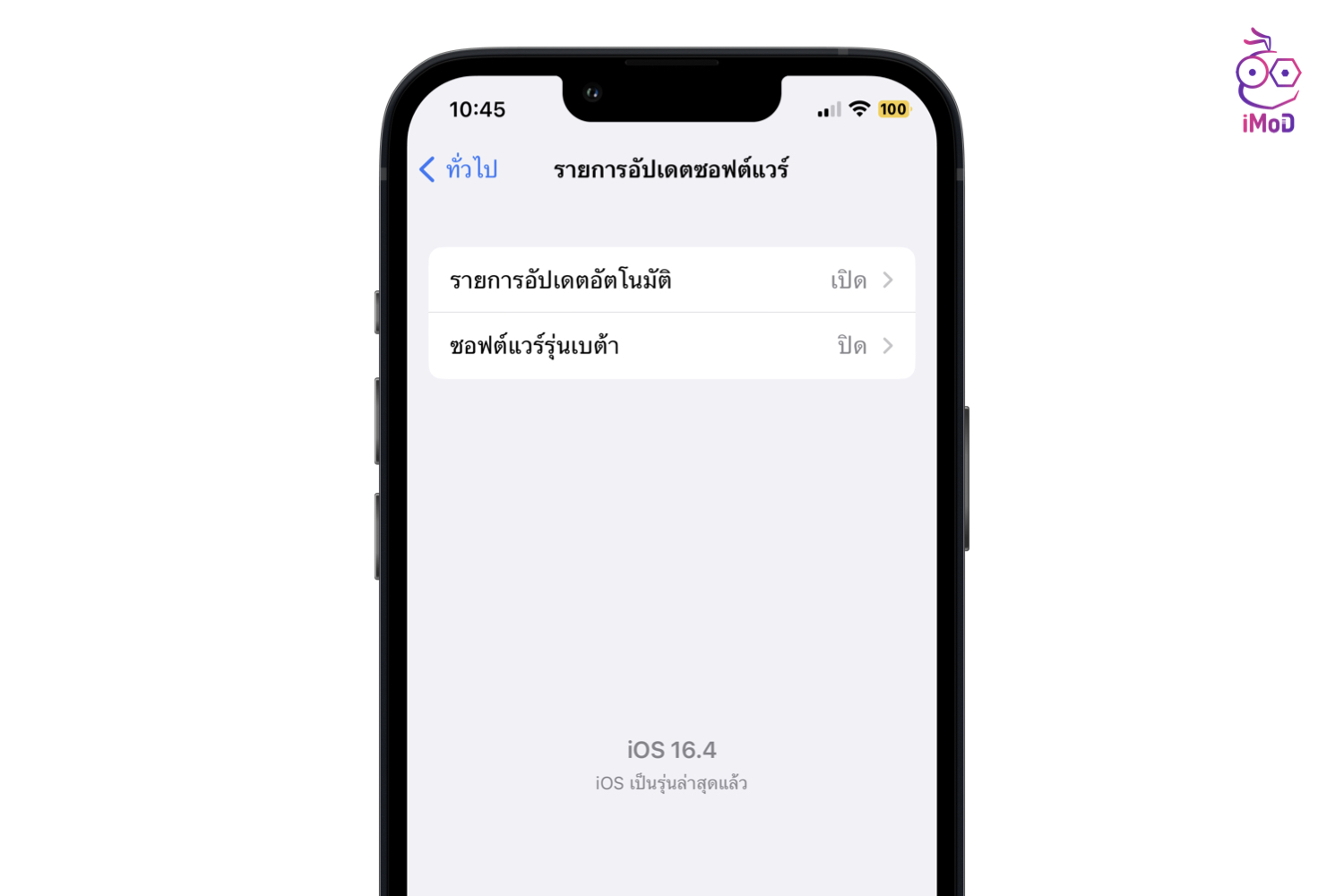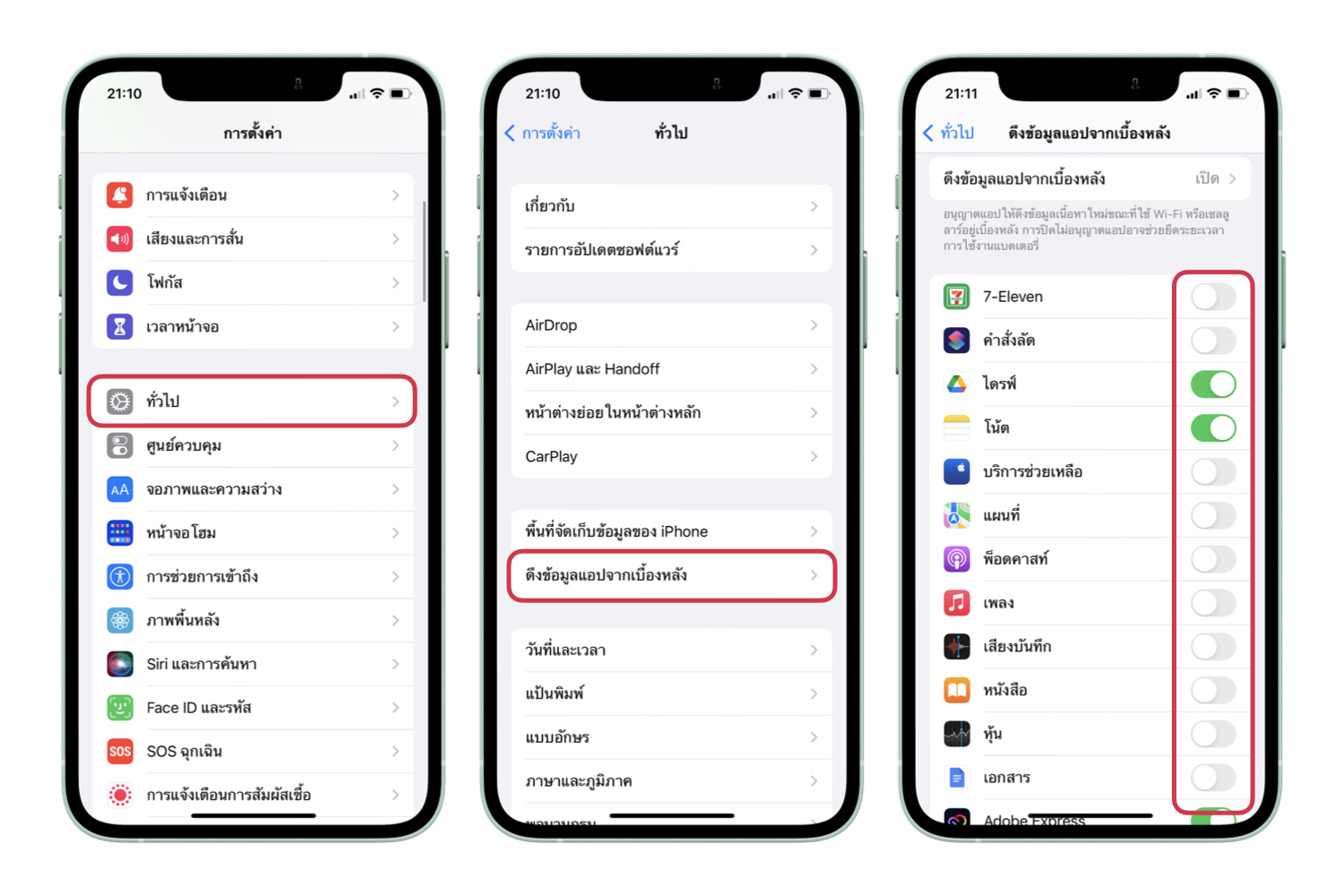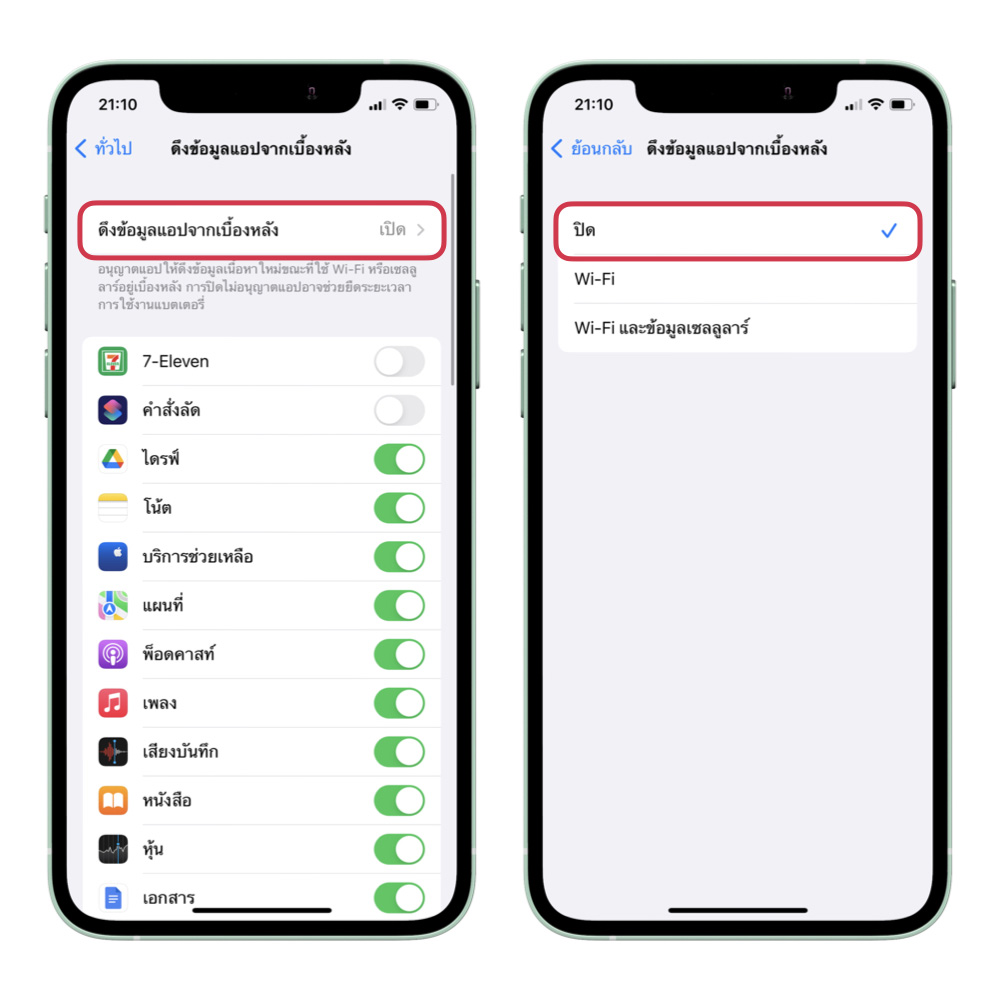New iPhone model, but why is it so hot? Wondering what causes these problems? What is the way to fix it? I have a secret to tell you.
What causes an iPhone to overheat? With core solutions (updated 2024)
Have you ever been? Sometimes, your iPhone suddenly starts heating up for no apparent reason. It becomes an annoying problem because this problem occurs more often than you think. The reason is due to many factors, let us examine them.
Why is iPhone hot?
There are many reasons why your iPhone may be hot, the most obvious of which are: Temperature This can be seen when using iPhone in extremely hot weather. Or forget it in the car in the sun This is the main factor that causes your iPhone to overheat.
Another possible reason is Extensive use It is indeed impossible for your iPhone to never get hot while playing intense games. Or scrolling the stream while playing a movie on the PiP screen also causes heat.
battery It is also the cause of the device overheating. An old or faulty battery can also cause your iPhone to start heating up. When you plug in the charger, it's normal for your iPhone to get a little warm. But it should not be so hot that it makes your hands hot. Ideally, your iPhone should cool down when it stops charging.
Finally, your iPhone may overheat due to this iOS software problems Your current version may have a bug that causes your iPhone to overheat. This condition also occurs with iPhone 15 when using Instagram and the device gets hot. Even though it was a new model, Apple was aware of the issue and fixed it later.
Whatever the reason for your iPhone overheating. Let's take a look at some tips that will help you experience it less!
Tips to reduce iPhone overheating problems
1. Update software and applications to the latest version.
Sometimes heat can cause a malfunction within the system that we are not aware of. So, when a new iOS software update is released, we should update it to the latest version. Due to the release of the new update it mostly comes with performance improvements and system bug fixes.
Open the Settings app > General > Software Update. If an update appears, tap Update.
2. Do not charge when the device is hot.
While your iPhone is still hot, you should not charge it, as charging it will increase the temperature and make it hotter. If we take the device to charge it and feel that the device is unusually hot. It is recommended to unplug it first. Then rest the device until it cools down.
3. Turn off background app refresh.
If we turn on background work (background app refresh), it will keep running apps that we don't use. Apps keep updating and bringing new information, and of course this can put stress on your iPhone if you have too many apps running. So some applications are not necessary. We can stop working in the background. To help reduce work including providing more battery life.
Go to Settings > Background App Refresh > Turn off data refresh from some unused background apps.
Or you can set it for all apps by tapping Background App Refresh and selecting Off.
4. Turn on automatic brightness adjustment.
If we adjust the screen brightness to be too bright it may cause the device to overheat. Including the battery can run out quickly. We can enable automatic brightness adjustment to allow the device to adjust its brightness to suit the ambient light.
Open the Settings app > Accessibility > Display and text size > On. “Adjust brightness automatically”
5. Remove the device from the hot place immediately.
If we place or use your iPhone in a very hot place, high temperatures, such as using it outdoors during a very hot day, leaving your iPhone in the sun, or keeping your iPhone in your car, will cause your iPhone to heat up quickly. Therefore, we should move the iPhone to a cooler place.
Additionally, place your iPhone in a poorly ventilated area, such as under a pillow. Place it in a blanket as this may result in poor heat transfer. This can cause the device to overheat as well, so you should place your iPhone in an open area, away from other devices that generate heat. For example, avoid placing it near a computer cooling fan. It is placed near the air compressor, etc.
The ideal temperature for an iPhone is approx 16 to 22 degrees Celsius Or it will be in the range of 0-35°C
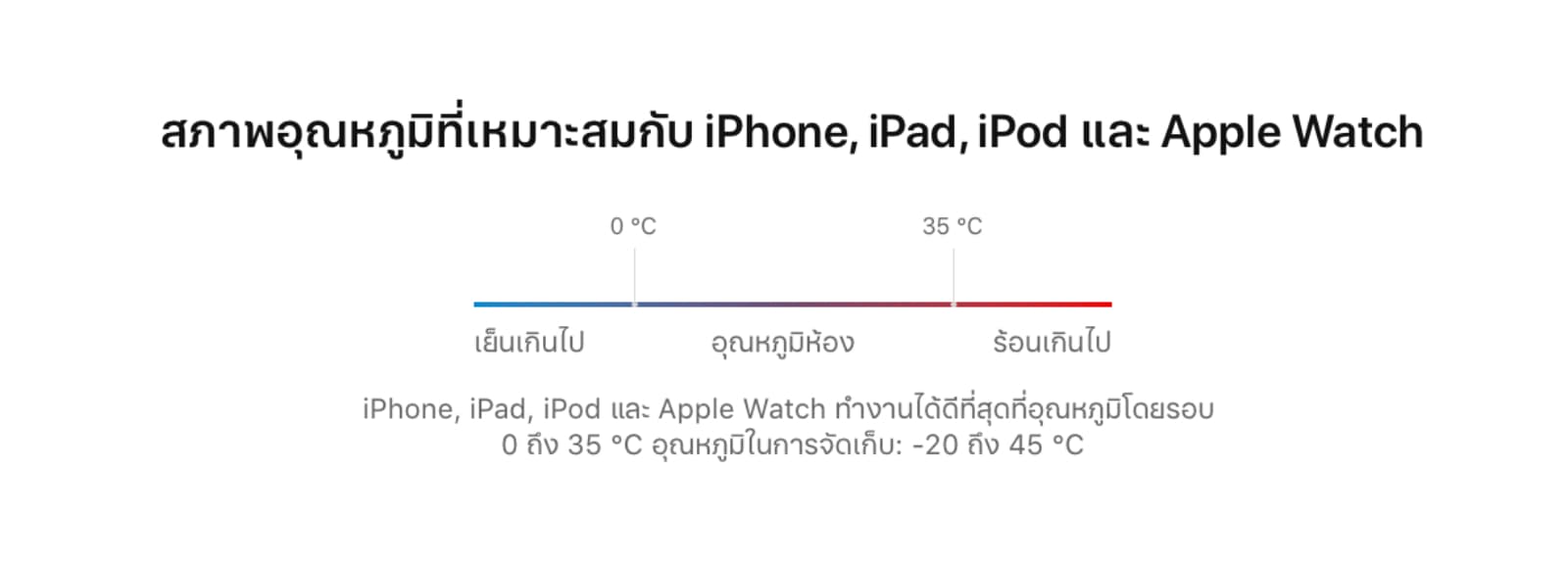
Whether it's AirPods or a USB accessory, disconnect them to give your iPhone a chance to cool down, and the fewer accessories your iPhone has connected to it, the better.
Additionally, if you want to lower the temperature of your iPhone, it is recommended to remove the case and remove any attached MagSafe accessories. To give the machine the best possible air protection
6. Enable Airplane mode.
Sometimes, constant internet connection can be one of the reasons why your iPhone is overheating. We may try turning on Airplane mode to turn off various connections for a moment and check to see if the device has gone cold.
7. Turn on power saving mode.
Turning on power saving mode can temporarily reduce background activity. Helps reduce work and resource usage on the device. As a result, the machine can cool down. And save battery power too Try this basic fix to cool down your iPhone.
8. Restart your iPhone.
But if there are so many applications that we have opened that we waste time exiting 2-3 applications at a time, you can use the method to restart your iPhone. Restarting will close all the applications that we have launched. And help reset the system. Sometimes a system glitch may cause the device to overheat as well.
Summer like this may have to make some adjustments in order to preserve your iPhone's battery for a long time, and we recommend finding a cool place to sit to protect you and your iPhone.

“Unapologetic communicator. Wannabe web lover. Friendly travel scholar. Problem solver. Amateur social mediaholic.”