Is your phone not working? Here's how to check if malware is the cause of the problem and what you should do if it is.

Your smartphone is like a small computer that can fit in your pocket. The same applies to your personal computers and laptops. Therefore, it is also vulnerable to malware on your mobile device. This usually takes the form of spyware, adware, or ransomware.
Unfortunately, it can sometimes be difficult to determine whether your device is infected or not. This is done by design from the malware developers because the people behind the malware do not want you to find and remove their software. This means that it is up to you to look for signs of annoying activity that may or may not be the cause of a malware infection, and throughout this article we will guide you on the consequences of a malware infection and how to fix it that you can do yourself.
iOS vs. Android: Which OS is more at risk?

Android is an open ecosystem by design. This is useful, but it also makes the operating system more vulnerable to malicious apps than Apple's iOS. Google has made a lot of progress from the past, with reports coming out in 2021 suggesting that bad actors are having to get more creative to get their hands on it. Malware-laden apps have reached Android devices, but a Trojan app that was used to steal people's banking details still had more than 300,000 downloads on Google Play in just four months that year.
If you have an iPhone, you might think that this is not for you at all. After all, the idea that Macs don't get viruses extends to all other Apple devices, right? I must say that this is wrong. It's true that iPhones are less susceptible to malware than Android phones due to Apple's strict approval process, but that doesn't mean they're safe. In 2023, spyware was discovered on the iPhone of an employee of the Israeli company Kaspersky. Use iCloud Calendar to infect your iPhone
So no matter what mobile operating system you are using. It is important to stay alert. You never know when a seemingly harmless app contains a nefarious payload.
Signs that your phone may be infected with a virus

So how do you know if your phone is infected with malware? It's not always clear. But what you should be careful of is the following:
1. Pop-up ads that won't go away
If you suddenly see a lot of ads in the application or even when there are no applications open. You may be infected with adware. These annoying pop-ups can earn you money by clicking on ads. Trying to infect you with even worse malware. It's a link to a fraudulent offer Bitdefender recently discovered that 60,000 Android apps in the Google Play Store loaded adware, so it's a common problem. So whatever you do, don't keep clicking!
2. Unexplained charges on your bill
Check your phone bill or credit card statement and make sure you can cover the entire bill. If not, there is a possibility that you may fall prey to a scam called stuffing. This is where unwanted services are added to your phone and charged to your phone bill. In the past, wireless carriers have been accused of finding other ways in some cases to keep a percentage of the monthly rate. Therefore, it is your responsibility to be diligent and catch fake charges.
3. The battery drains faster than expected.
Although batteries naturally deteriorate over time, you should not see sudden changes in battery life based on normal wear and tear, as malware may hijack your phone's components to run in the background. Or even play the video secretly and as a result, the battery must charge faster than expected.
4. Your phone is very hot.
Under normal conditions your phone should not be hot to the touch. But some malware can cause the internal CPU or charging mechanism to be overloaded. For example, Loapi malware can cause your phone to overheat and even melt. If your phone becomes very hot we recommend unplugging it from any power source. Then turn off the device. Leaving an overheating phone unattended can cause a fire and even explosion.
5. Your phone is slower than usual.
If your device is hijacked, malware can overload your phone's internal components and disrupt simple tasks. It takes too long Over the years we have seen prank videos, Indian characters, software vulnerabilities, wallpapers and text strings that cause phones to crash. But what if you experience sudden slowdowns and even crashes? Malware can also be the cause of the problem.
6. Disconnected cables and poor connections.
Outgoing connections to foreign servers may interfere with your phone's ability to maintain a stable Wi-Fi or cellular connection. This results in poor call quality and repeated calls. If other devices were on the same Wi-Fi connection, it was working properly and no one experienced dropped calls. Malware can also be the culprit. (Poor call quality and noisy audio can be signs that your phone is being tapped, which are two separate problems.)
7. Unexpected applications appear
Sometimes, apps you download can be loaded with malware that installs additional software. Look at your list of apps and make sure you know and need everything on your phone. If you encounter something unexpected, do not open the application.
How to remove malware from your phone
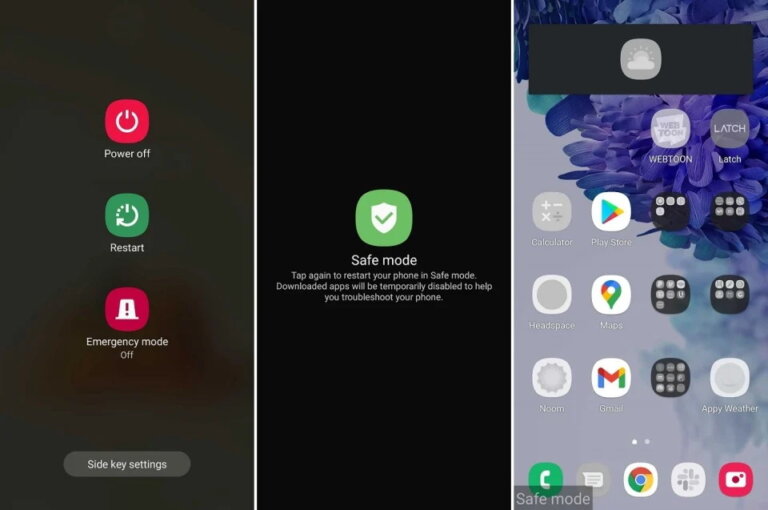
You scanned your phone and found something suspicious or you have one or more symptoms of malware. Here are some steps you can take.
1. Enter Safe Mode on Android
If you are using an Android phone, try using safe mode. The process may vary depending on your phone manufacturer. But most new devices require you to press and hold the power button. Then press and hold the power off button until you get the option to enter Safe Mode. Just like Safe Mode in Windows, this will disable third-party apps on your phone. So you can safely check for anything unusual, and delete any apps that you think may be infected. Then return to normal mode to see if the issue is resolved.
To do this on your iPhone, you must jailbreak your phone first. As a result, this will not work for most users, however, Apple has a feature called Lockdown Mode which will limit the functionality of your device if you are targeted by malware or hackers.
2. Scan for viruses
If you can't find anything on your own it's time to sign up for a good antivirus program. This is especially true if you use an Android device, but don't download free apps that do this. “Antivirus” is in the description. Many programs do not work or are hidden malware. Choose apps from trusted names in security, such as Bitdefender, Kaspersky, Norton, and McAfee, all of which have their own antivirus apps. We recommend investing in one program. It scans for viruses and allows the program to remove any malware it finds.
3. Reset your device
If there is no other solution to rid your device of malware? Your only option may be to factory reset and start from scratch. This will wipe and clean your phone and hopefully remove any malware in the process. If you had a backup of your phone before you went live (and you should), you can try restoring from there.
On your iPhone, go to Settings > General > Reset & Erase Device. If you have an active iCloud backup, you can follow our instructions, Android owners may need to find their phone manufacturer's specific instructions. For Samsung devices, open Settings > General management > Reset > Factory data reset. To finish, you can restore from a Google Drive backup.
How to avoid malware
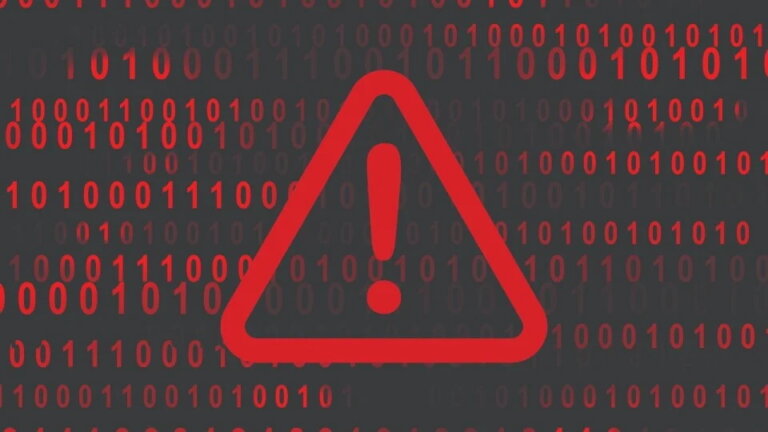
Malware is no joke. Avoid falling victim to such attacks by being careful about what you download. For example, before downloading anything, read app reviews carefully to make sure people are getting what is advertised. But beware of suspicious high ratings and duplicate reviews. In an indefinite application it could be a pay-to-play situation. If an app makes you an offer you might not expect or asks for personal information, think carefully before handing it over.
You should pay attention to the permissions you grant to your app. As a general rule, you should only provide access to features that you expect the application will need. If it's a messaging app and it asks to make a call or access the camera that could be a bad sign. Android and iPhone users can access the permissions manager under their privacy settings.
source: com.pcmag
