Microsoft has long developed a free tool to help make Windows easier to use called PowerToys, and it's constantly being updated. Now Microsoft is adding a new feature called “Workspaces” to PowerToys that helps it recognize apps and windows and arrange them as they're intended for the next time you use them with just one click.
PowerToys Workspaces will help you do this:
- Create an application group
- Arrange apps on the screen in the specified order.
- Add additional commands to the application
- Create shortcuts to run all applications at once.
For example, you can create a workspace that includes Visual Studio on the left side of the screen, Terminal in the upper right corner, and Microsoft Edge in the lower right corner of the screen. Then save it and you can launch it as follows with just one click.
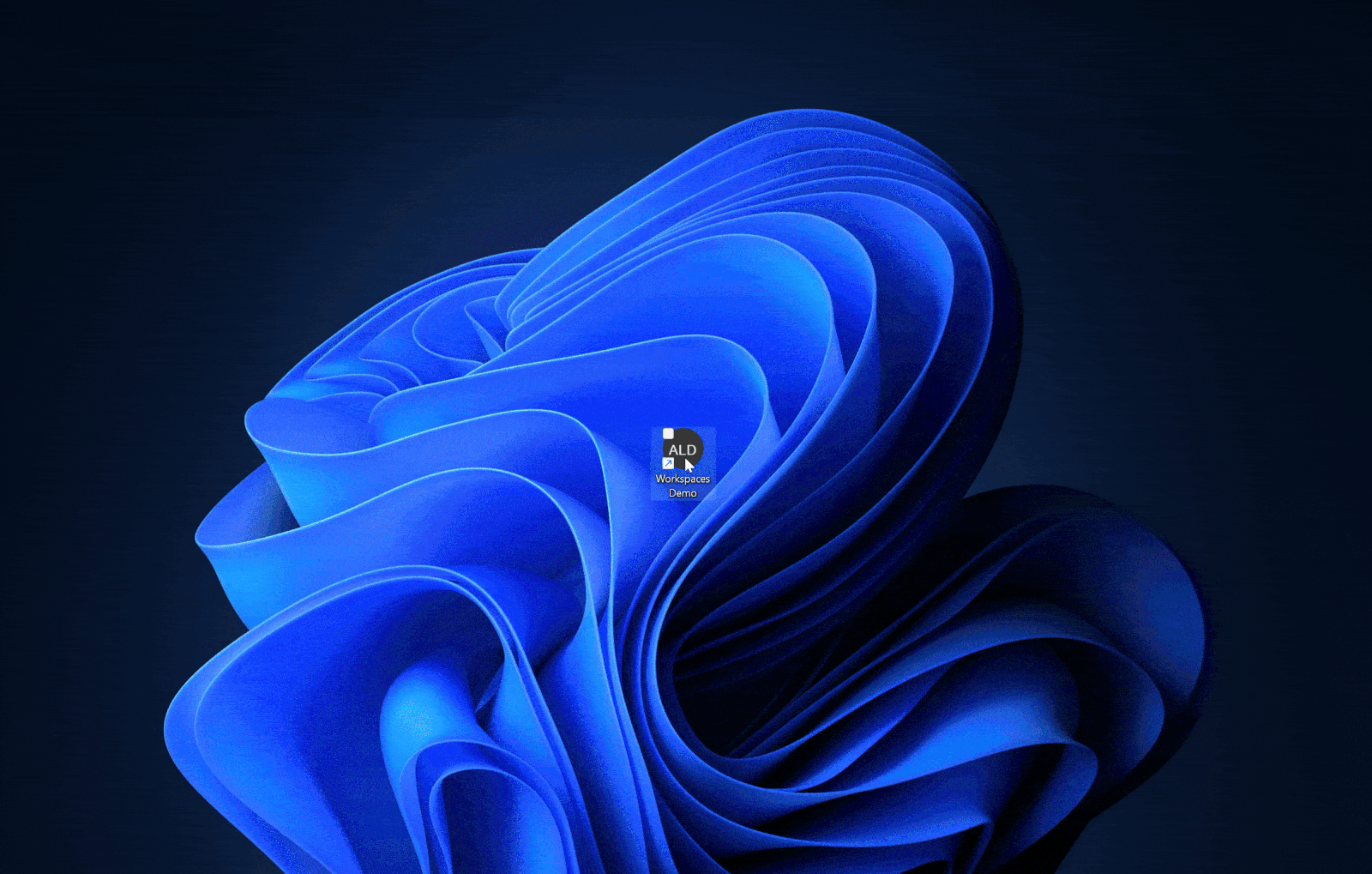
PowerToys Workspaces can also record apps on different screens. The shortcut apps Workspaces can be further configured as needed.
This feature will be very useful for those who like to organize their workspace and screen in order including those who want to open something in the same screen regularly. By reducing the time it takes to open each application and window
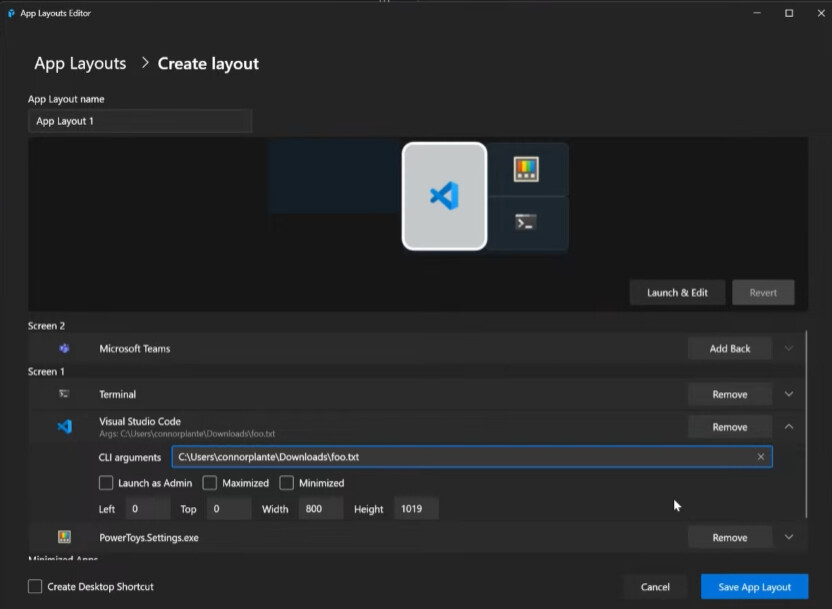
Microsoft has not yet set a release date for Workspaces, but it is expected to be available in the next update to PowerToys.
Download PowerToys for free from: EXE installation file format, Via Microsoft Store For Windows 11 and Windows 10

“Unapologetic communicator. Wannabe web lover. Friendly travel scholar. Problem solver. Amateur social mediaholic.”
