Cyber threats come in many forms today. This makes it difficult for new users to deal with, but if you have a Samsung Galaxy A06, you can rest easy knowing that this is a smartphone with a security system like Knox Vault that provides hardware-level protection. There is also a fingerprint scanner on the side of the device for a safe place and for the first time in the A0 series, it comes with an auto-blocking feature to help keep cybercriminals away from users. There is also a full set of specifications. It supports 25W fast charging and is priced from just 3,699 baht.

Samsung Galaxy A06 Specifications

- 6.7-inch, 720 x 1600 pixels display
- 50MP rear camera
- Front camera 8 megapixels
- Mediatek Helio G85 processor
- 4GB RAM + 128GB ROM / 4GB RAM + 64GB ROM
- Supports microSD cards up to 1TB
- Auto Blocker blocks online scammers
- Samsung Knox Vault, hardware-level security
- Side-mounted fingerprint scanner
- Sensors Accelerometer, Gyroscope, Geomagnetic, Hall sensor, Light sensor, Virtual proximity sensor
- Connectivity Wi-Fi 802.11a/b/g/n/ac (2.4/5GHz), Bluetooth 5.3, NFC, USB Type-C
- Android 14 OS covered by One UI 6.1 interface
- Battery 5000 mAh
- Supports 25W fast charging
- Machine size 167.3×77.3×8.0 mm
- Weight 189 grams
design

The overall design of the Samsung Galaxy A06 has inherited the DNA from the previously released Galaxy A series. It is beautiful and modern, and its most notable feature is the side bezel with the buttons, using the same Key Island design as the Galaxy A55 5G, which costs ten thousand baht.

The Samsung Galaxy A06 was launched in Thailand in Light Green and Black colors, and as you can see, the @Flashfly team received the Light Green color for review, which makes the details of the back cover surface clearly visible. With vertical lines that help it stand out when reflecting light from different angles. The dual rear cameras are installed in the upper left corner, along with an LED flash with the Samsung logo at the bottom.

The front view is a large 6.7-inch screen area with HD+ resolution, Infinity-U Display design, which has a waterdrop-shaped notch. To place the selfie camera


The side edges are flat. At just 8.0mm, compared to its predecessor, the Galaxy A05, you can see that the Galaxy A06 has become noticeably thinner. The Galaxy A06 is also lighter, weighing just 189g, while the Galaxy A05 is 8.8mm thick and weighs 195g.

On the side there is a 3-slot card tray that supports two SIM cards and another slot for a microSD card that supports a maximum capacity of 1TB.

The other side uses a design called Key Island for the volume and power buttons. Which have slightly raised edges that make holding the device more comfortable and convenient. It also hides the fingerprint sensor next to the power button. So it can be unlocked quickly.

At the bottom there is a 3.5mm headphone jack, a primary microphone, a USB Type-C connection port, and speakers.
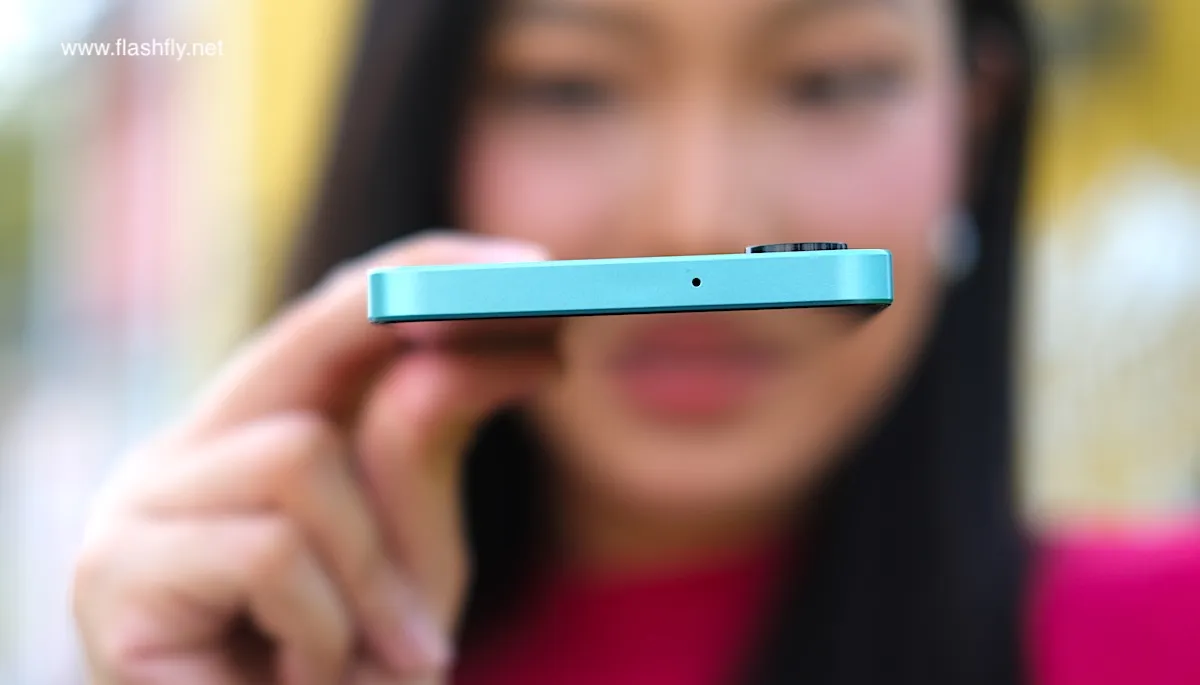
At the top, find a second microphone that helps reduce noise during calls or recording audio.
a screen Infinity-U Display Size 6.7 inches

The Galaxy A06's display is a large 6.7-inch Infinity-U display with HD+ resolution and 60Hz refresh rate, whether you're gaming or watching your favorite series, it will definitely be clear.
Auto Blocker blocks online scammers

The highlight of the Samsung Galaxy A06 is that it is the only smartphone in the price range under 5,000 baht that receives the Auto Blocker feature. An advanced security system that helps protect users from cyber threats. In an era where criminals can easily access everyone.
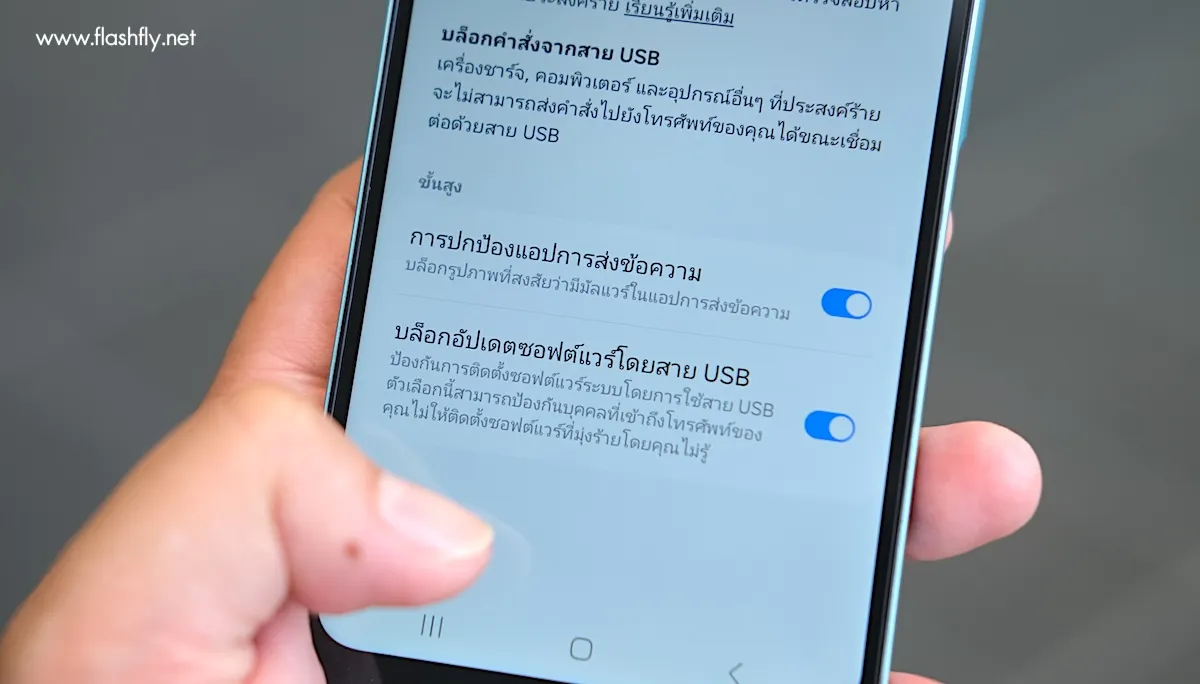
Auto Blocker was created to protect against cyber attacks or online scammers. Especially the type of sideloading theft, which is installing software or applications from other unauthorized download sources. To inject commands into the device through various forms such as SMS, money sucking applications, fake USB cables, and viral images.
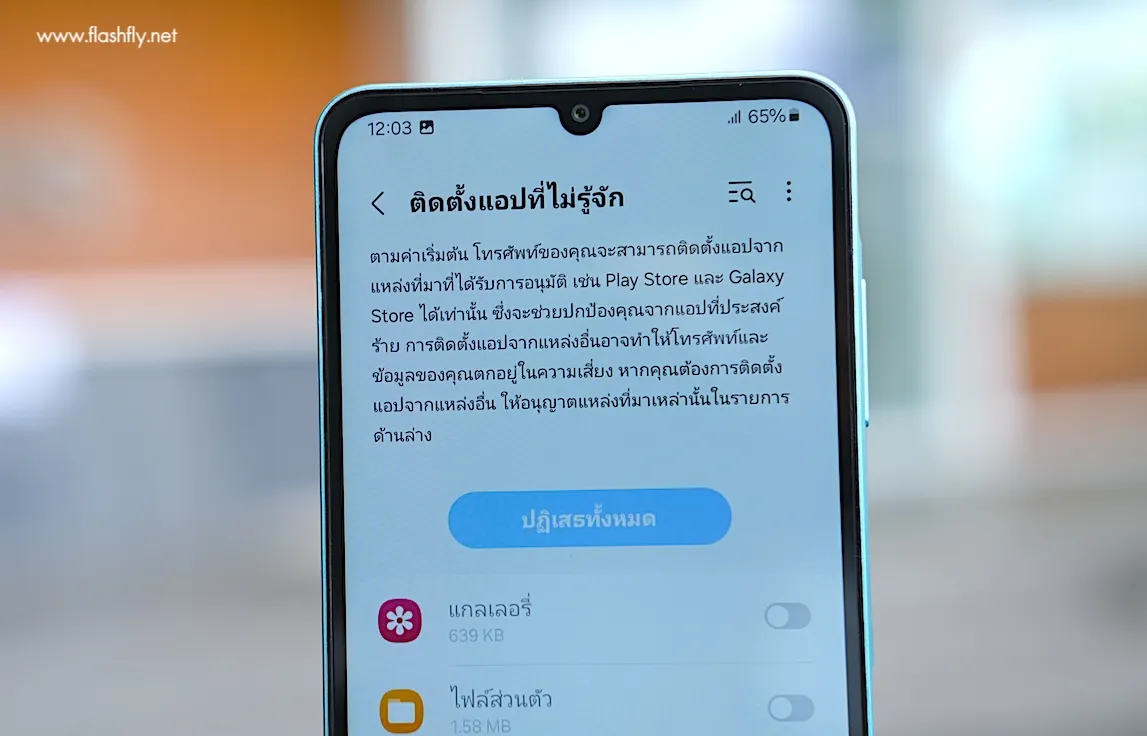
Many people have lost money unexpectedly from an SMS that was sent with a link when they clicked on it. The app may be accepted to install. This is not from the Play Store or Galaxy Store, which may contain malware. But if the auto-block feature is turned on it helps prevent these malicious apps from being installed.
How to enable auto blocking
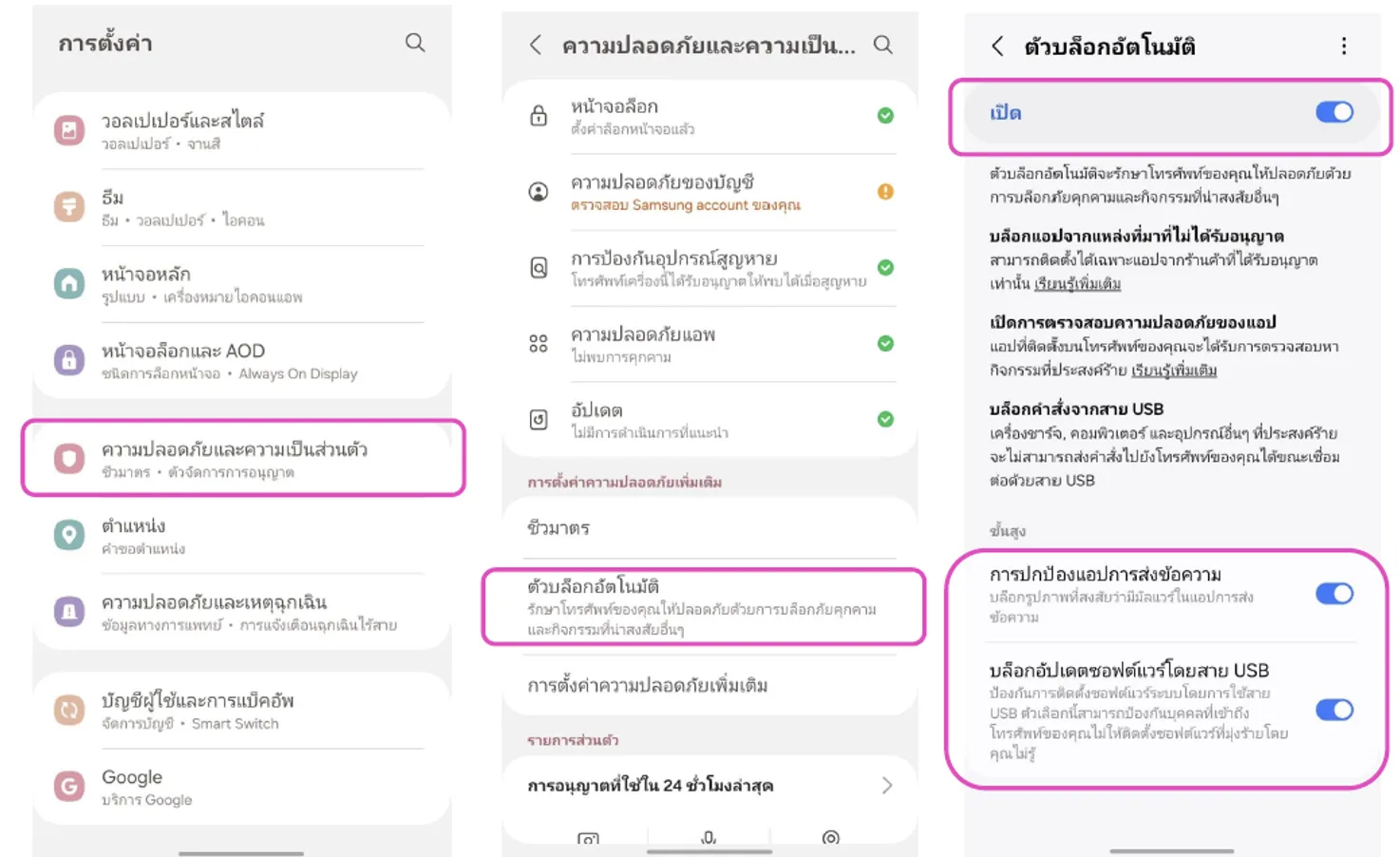
- Go to the Settings app.
- Scroll down to find the menu. “Security & Privacy” and tap on it.
- Scroll to the “Auto Block” menu and tap on it.
- Click Turn On to enable the Auto-Block feature.
- Finally, enable “Protect Messaging App” and “Block software updates via USB cable”.

Messaging App Protection Helps block virus images or images suspected to contain malware. When a user installs an app that is not in the Play Store or Galaxy Store.

Blocking software update via USB cable can prevent malicious commands or software installation via USB cable, protecting users in situations where others have direct access to the device, such as charging the phone at the airport or using USB cable to transfer work files across devices, etc.
Samsung Knox Vault

The Samsung Galaxy A06 receives hardware-level protection with Samsung Knox Vault, the same platform found in flagship smartphones like the Galaxy S series, which helps keep important data and sensitive information associated with various services safe. With encryption

Data saved in Samsung Knox Vault is separated from the main operating system. For better safety, it can also prevent data loss due to unexpected events such as short circuits, high temperatures, and damage caused by laser light. There is also a function that can detect attempts to break into the device.
Side finger scan

In addition to entering an easy-to-guess password, the Samsung Galaxy A06 also has an advanced security system such as a fingerprint sensor built into the power button. It is a reliable security system. And working quickly and easily There is no need to enter a password every time you want to use your smartphone. You can also add ways to unlock your smartphone. With face scanning which can work in conjunction with fingerprint scanning and entering passwords It depends on the convenience of each case.
50MP HD Camera

The camera has a sharp and high-resolution 50MP camera, which is the most compared to smartphones on the market that cost less than 5,000 baht, and can shoot videos up to Full HD 1080p at 60fps. There is a secondary 2MP camera that helps take clear front-facing photos with blurry backgrounds. While the 8MP selfie camera can shoot at a distance of 2 and responds to work with the Mediatek Helio G85 processor with 4GB of RAM plus 4GB of storage, it can certainly be used smoothly.



Image example






Software updates for 4 years
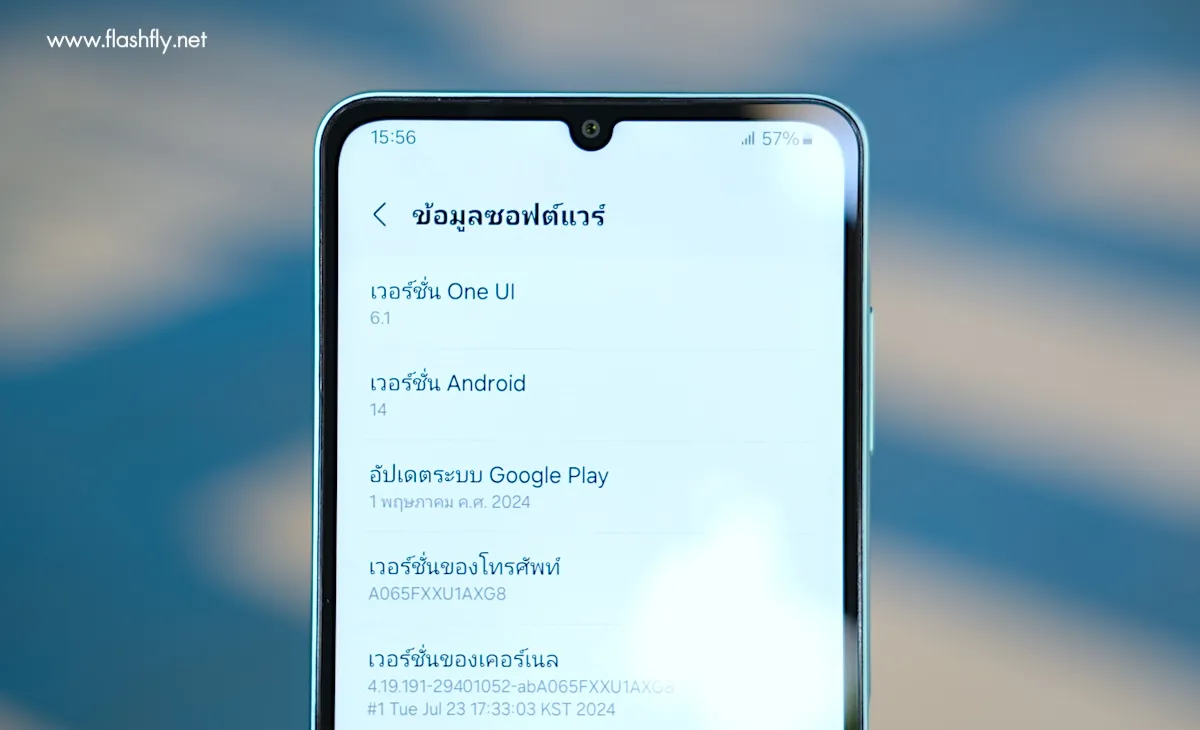
The Samsung Galaxy A06 runs on the latest Android 14 operating system, covered by One UI 6.1, and provides confidence in long-term use. With up to 2 years of major OS updates, it means that Galaxy A06 users will definitely receive Android 16 security updates as well. By updating the device's security patch. For up to 4 years straight, it can be said that Samsung is ready to take care of each other for a long time.
25W Fast Charging Super Fast Charging

The Samsung Galaxy A06 has a large battery capacity of 5,000 mAh, and supports 25W fast charging technology, which can fully charge the battery quickly. Compared to competitors that cost less than 5,000 baht, which usually support charging at around 10W or 15W, you can buy a 25W super-fast charging charger separately.

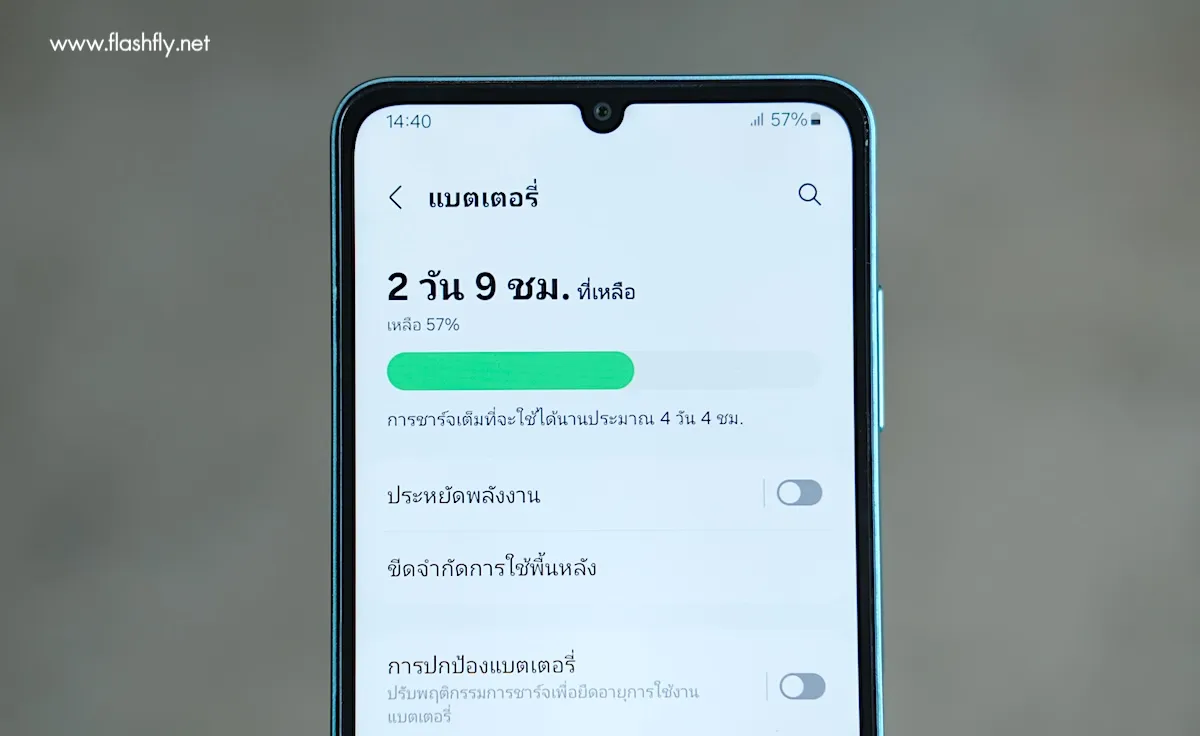

Pricing and Sales Summary

Samsung Galaxy A06 is not an entry-level smartphone that focuses only on value for money. But it also pays special attention to safety. It is difficult to find it in the market in a price range of less than 5,000 baht, especially the Auto Blocker system. It is very useful. To prevent cyber attacks including tricking people into clicking on links that are considered malware. So it is a very suitable smartphone for people in this era. Because you may be tricked by scammers in the online world to install applications that are not in the Play Store or Galaxy Store.


Samsung Galaxy A06 is available in two models: RAM 4GB + ROM 64GB for only 3,699 baht and RAM 4GB + ROM 128GB for 4,299 baht, you can easily own it. Down payment starts from 0 baht, and installments start from only 170 baht per month. When paying in installments with Samsung Finance Plus, you only need to bring your ID to check at the nearest Samsung store. No need to get a salary slip No need to have a credit card. This meets the needs of users who do not want to pay a large amount of money at once.

“Unapologetic communicator. Wannabe web lover. Friendly travel scholar. Problem solver. Amateur social mediaholic.”
