Samsung Thailand has released the One UI 6.0 update based on Android 14 for Galaxy S23 series users who have already updated. It comes with many new things. Whether in terms of appearance, control, etc., after we updated it, we tried using it. Today I want to review some of the notable features that have been added to show you how interesting they are. Ready, let’s follow!

The new default font fits much better.
Let’s start with the first problem with the new font. In One UI 6.0, the default (default) font will be changed to One UI Sans. If anyone sets the font to be the default English, you will see the change immediately. The letters appear thinner and more sideways. Got something new when using it since the update.
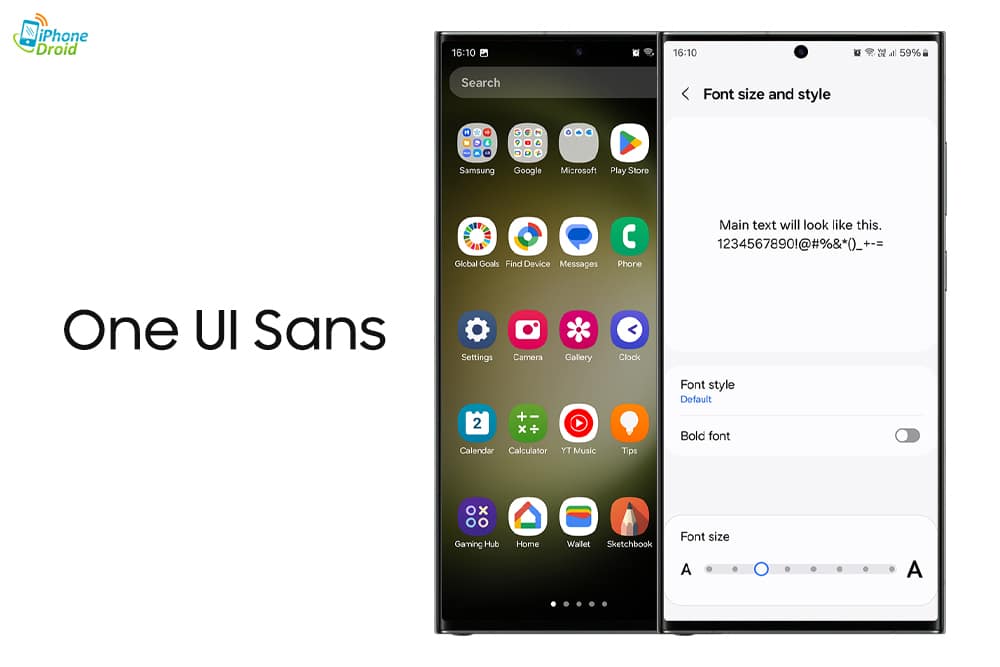
But here I must say first that this new font only supports English. If anyone sets it to Thai, it will remain in the same font.
New quick panel, divided into groups, easy to access, and more beautiful.
On the quick panel page, or what many people might call the Control Center in One UI 6.0, there will be obvious changes. Previously, we would see all the shortcut icons together when you swiped down. This time, it has been changed and divided into more categories. For example, the top connection is separated from WiFi and Bluetooth, while in the middle there are several shortcuts that are commonly used.
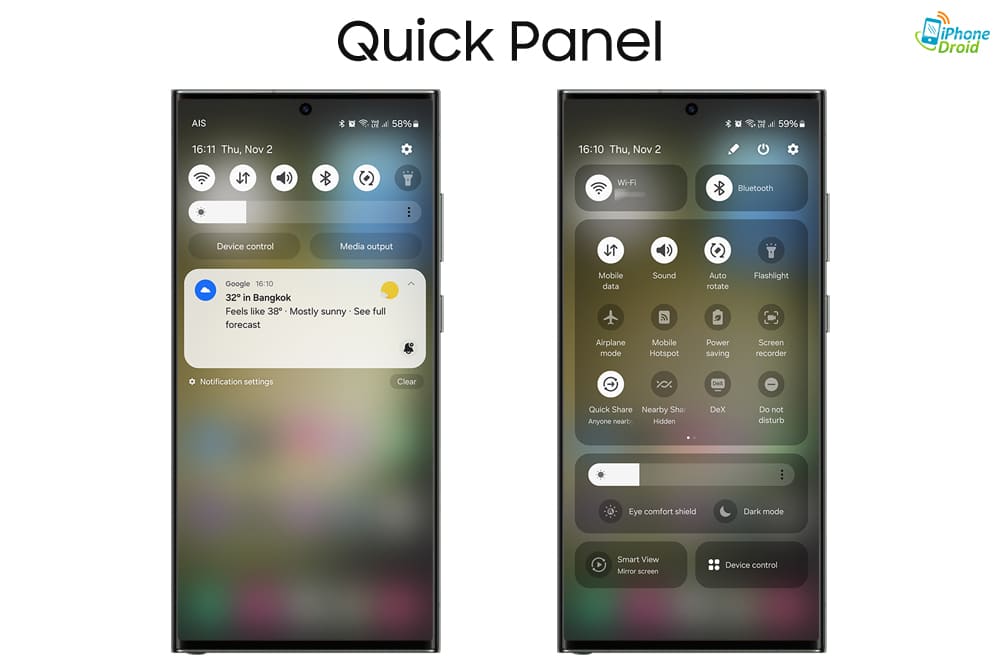
The brightness adjustment bar has additional options to turn on and off the eye protection shield and dark mode here as well. At the bottom there is a Smart view shortcut to view the screen on other devices and control devices, a hub for the IoT devices we have available from different apps, and so on.

Displaying music albums on the quick panel is also better. Because this time the cover will appear more clearly than before and there will also be a beautiful music wave when playing music. Here it displays all Samsung Music, YouTube Music or Spotify apps.
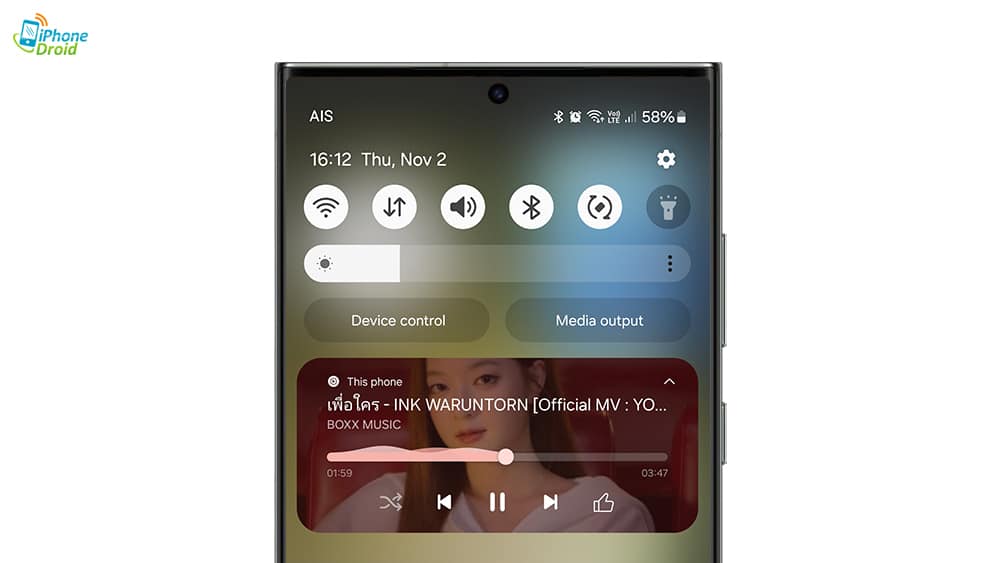
The new lock screen is more customizable
As for the lock screen or lock screen, before One UI 5.1, there was already a lot of customization. This time we add a new feature that allows us to freely move the clock position to the left corner, right corner or center as before. There are also 3 additional watch font options from One UI 5.1.1.

The home screen is easier to organize. Supports two-finger feature
On the home screen, we can organize app icons more easily by simply tapping and holding the icons and using another finger to scroll through the page. It makes it more convenient to arrange app icons. Previously, we had to tap and hold and approach a corner to go to the next or previous page.
The names of the applications in the system have also become cleaner than before. Because the word Samsung or Galaxy was removed from the app name, for example, Samsung originally left members, Galaxy Wearable left only Wearable, etc.
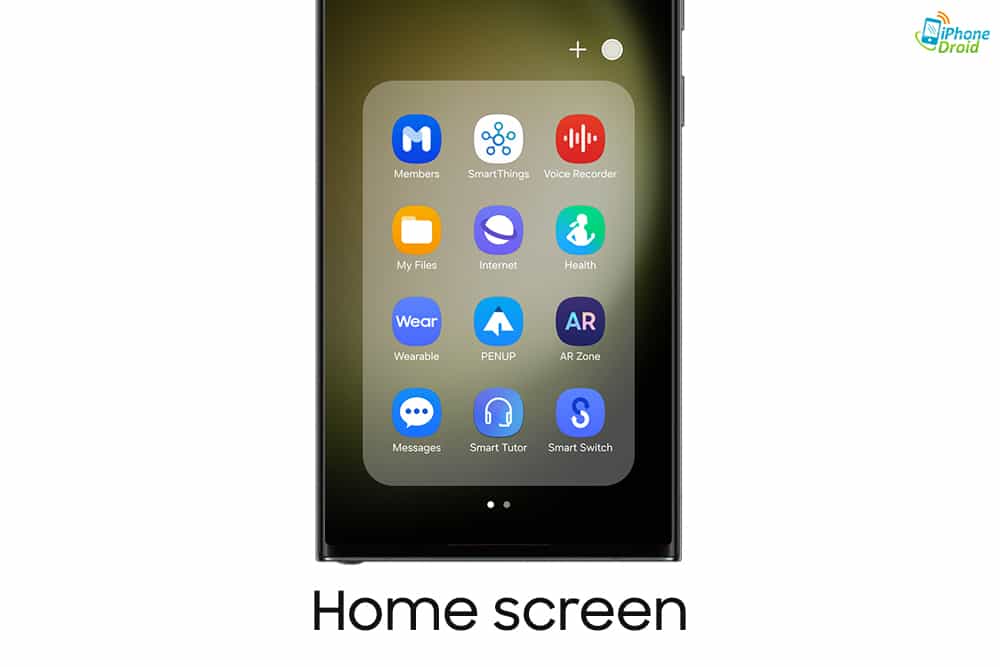
The new emoji is more beautiful.
One UI 6.0’s emojis have also been revamped and made more attractive. Colors will be diluted. There is just enough brightness left. It is easier to access.
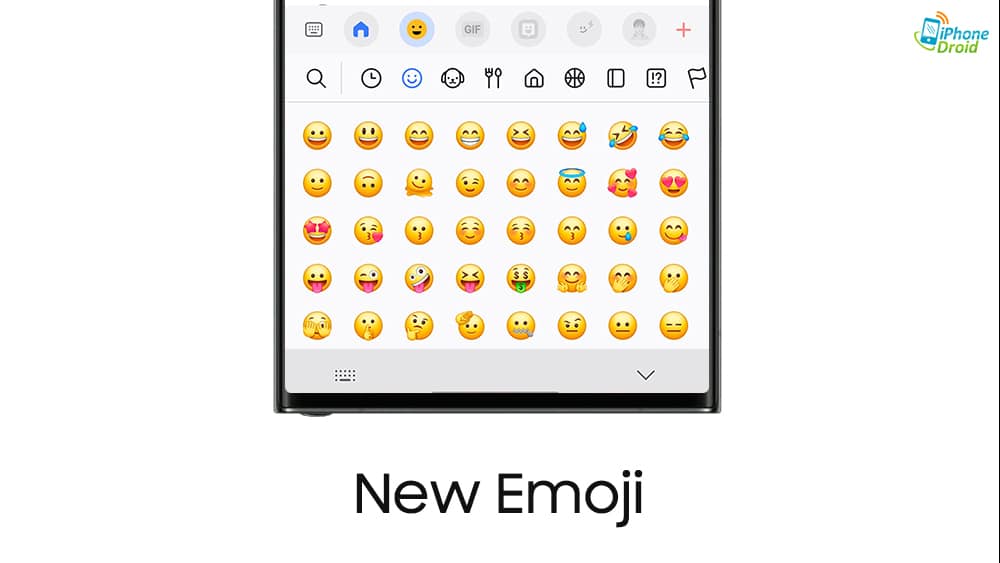
New camera UI, makes adjusting settings much easier
The camera this time had a new look. It has been simplified and easier to use in several ways, as the water level style has been changed from the original circle to a yellow line instead. When choosing to adjust the resolution normally, One UI 5.1 originally had to go to 4:3 to change the resolution or aspect ratio, if you want a 200MP or 50MP file, you have to select 200MP (4:3) or 50 Megapixel (4:3) instead, this time there will be a separate aspect ratio and resolution.
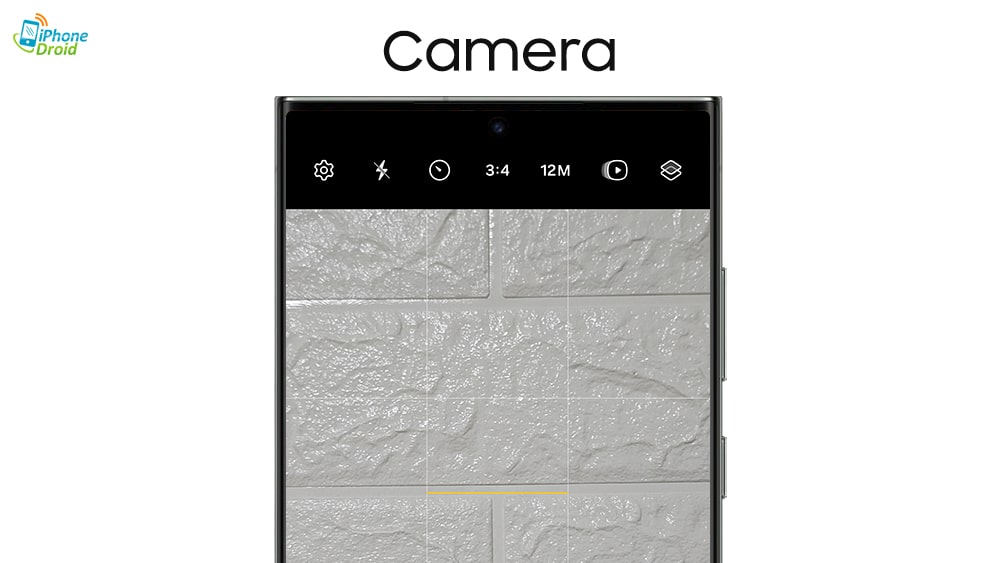
Just like in the video, there will be separate aspect ratio and resolution options, and the Super Steady icon will change from the Shaky Palm. Let’s become a runner to make it easier to understand. By including a filter in the upper right corner, you can choose to adjust the tone further or soften the face before taking still photos and videos.

Quality improvement or AI processing In previous versions we may have to download the Camera Assistant app to help, but this time you can immediately adjust in the camera settings, advanced intelligence option, to what extent the AI will be adjusted (maximum, average, minimum), it will be This has an impact on shooting speed as well. If you choose the lower we’ll be able to press the shutter continuously better than most of us.
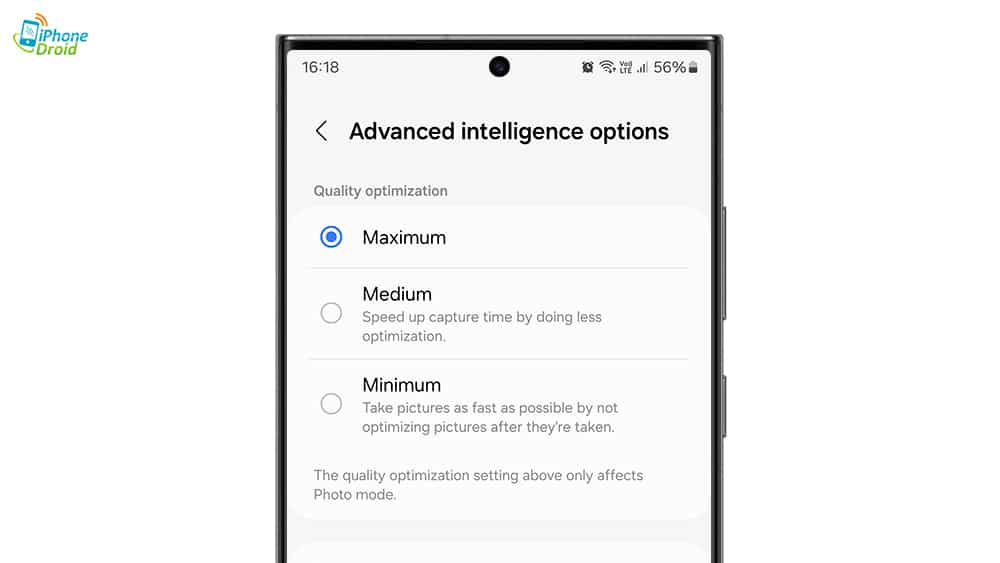
Gallery makes photo editing easier
Just making it easier to eat is not enough. Because editing with the Gallery app is also easier. The menu has been revamped with shortcuts to apply various effects on the details page using the i button or swipe up to see details. There will be Remaster or Object Eraser effects or if it’s a photo of a person at an appropriate distance. There is a portrait effect that can be adjusted as well.
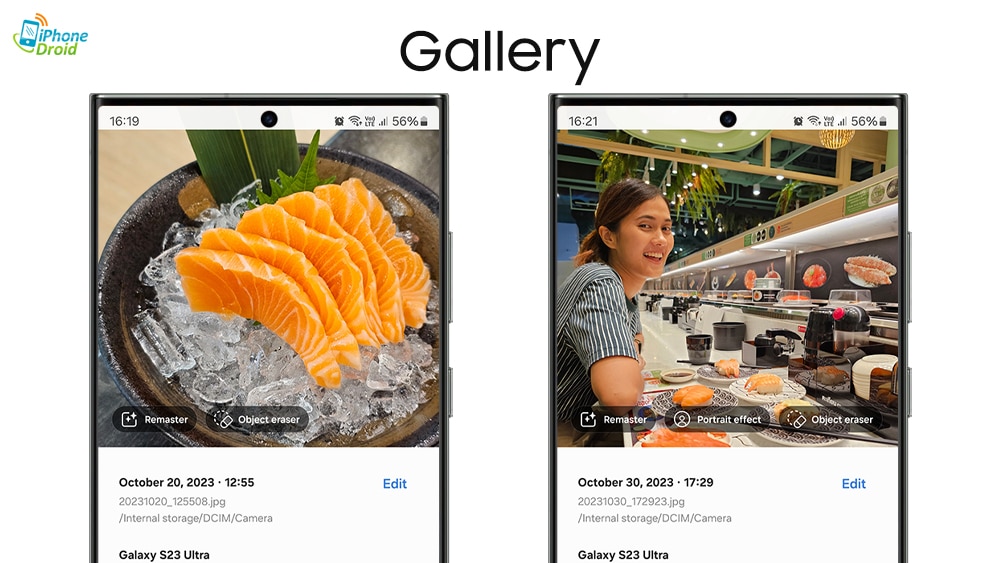
There is a “Copy Edit” feature, anyone who likes to edit photo collection and wants to add the same edits can just press “Copy Edit” and then go to “Paste Edit” with other photos, which is very convenient.
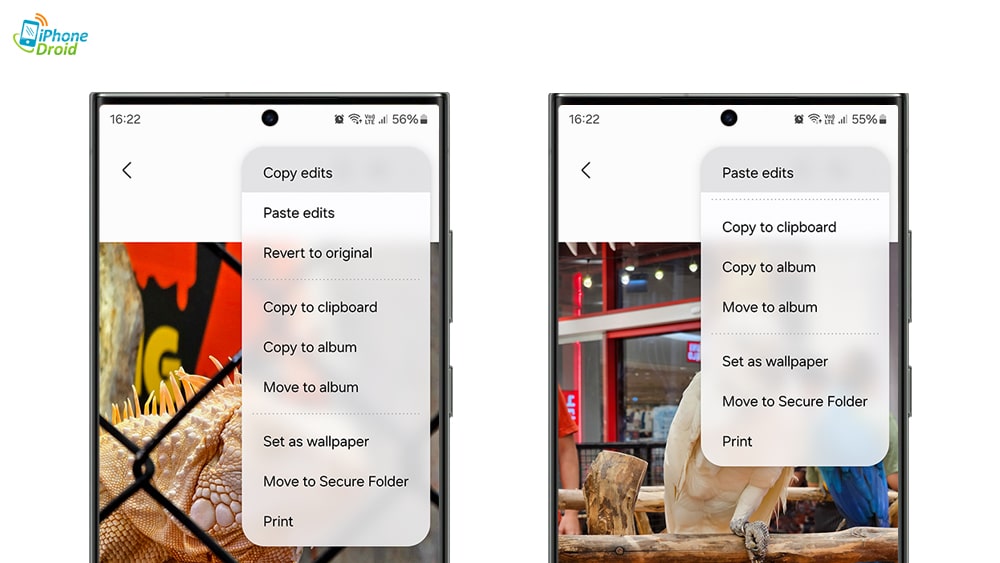
The new widget for One UI 6.0 that Samsung introduced a lot will probably be the weather or weather that is displayed more beautifully. There are animated illustrations that correspond to the weather at that time, and the information in the Weather app is more detailed than before.
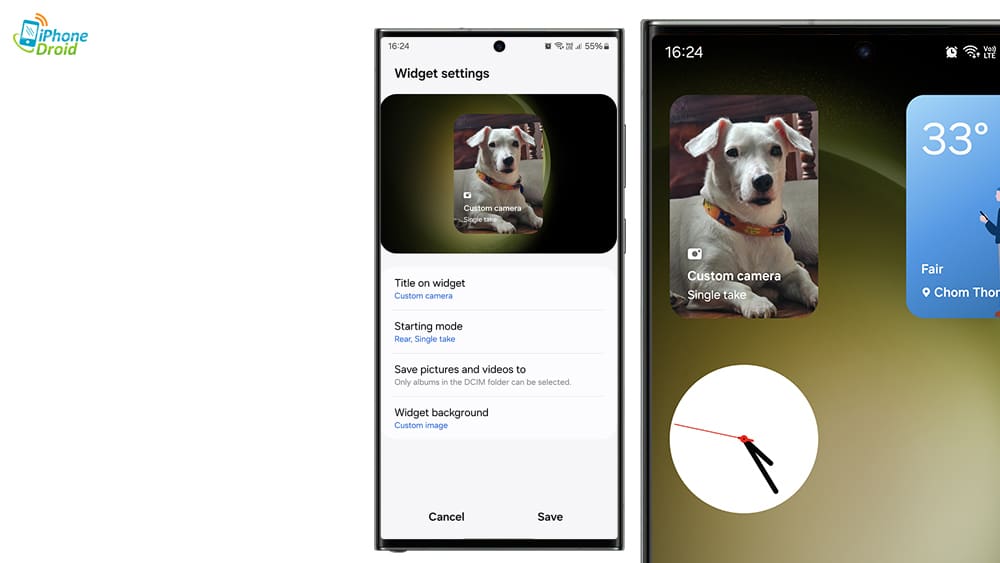
There’s also a new camera widget that allows us to choose a mode for accessing and inserting photos, including naming names to place on the home screen. For example, we insert a photo of a pet and choose the mode as Single Take. When we click on this widget, you can enter Single Take mode immediately, and it is ready to be a widget that we can arrange on the home screen to display beautiful photos.

That’s part of the advantage. Which we think is interesting and has already been used on One UI 6.0, in fact there are many new features including Samsung Internet app, Smart Select, Bixby Text Call, Bixby Routines and many more that we haven’t talked about yet. He is currently carrying the Galaxy S23 series and wants to try out the new features that can be updated now. As for those using a different model, please be patient and wait a little longer. I believe the updates will be released gradually one by one for sure!

“Unapologetic communicator. Wannabe web lover. Friendly travel scholar. Problem solver. Amateur social mediaholic.”
