For iOS device users, there might be a question on your mind: Why does Apple choose to use different file systems? One of them is not like Android which is HEIC files, let’s see what is good about it and why Apple chose to use it.

Are you an iPhone owner? Have you noticed that the photos on your device are not saved in JPEG or PNG format, but in another file format called HEIC? You’ll never notice why Apple chose to use this HEIC file in the iPhone.
What is a HEIC file, who created it, when was it released, what are its benefits and how does it differ from other file formats, in this article we will help you unravel the mystery. If you’re ready, go for it.
What is the HEIC file type?
Advantages of using HEIC
Disadvantages of using HEIC
Store more photos and videos on your iPhone with HEIC.
What is the HEIC file type?
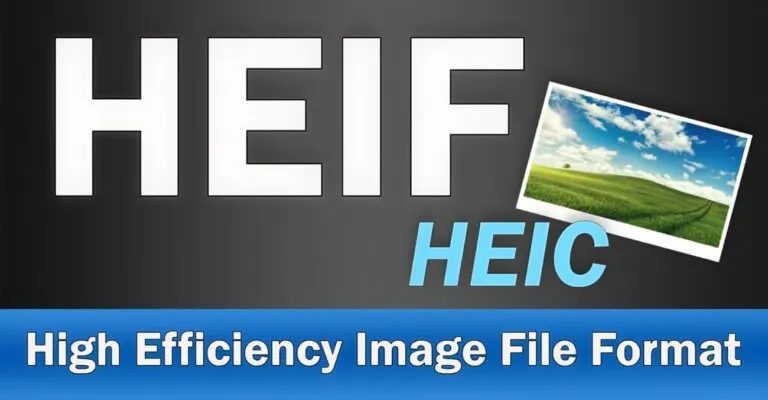
HEIC (High Efficiency Image Container) is an Apple-owned file format introduced with iOS 11 and macOS High Sierra in 2017. It is based on HEIF (High Efficiency Image File.), an open file format introduced in 2015 by the Image Experts Group Animated (MPEG).
The main advantages of HEIC over other file formats are that it can store higher quality images while using less storage space on your device. In fact, HEIC files use about half the storage space of JPEG files at equivalent resolution.
iPhone users often complain that there is not enough storage space and because photos and videos tend to take up most of the space. Switching from JPEG to HEIC is important to significantly reduce file size, and in fact, HEIC is already the default file format on iPhone, iPad, and Mac.
This file size is reduced thanks to a more efficient image and video compression standard called HEVC (High Efficiency Video Coding). For context, JPEG uses the same compression standard as DCT (Discrete Cosine Transform). Where JPEG images use .jpg or .jpeg file extensions, HEIC images use .heic or .heics file extensions.
Advantages of using HEIC

In addition to reducing file size, HEIC allows you to capture Live Photos on your iPhone, which are short video clips. To record the moments before and after the photo is taken. If you’re used to clicking photos in burst mode, HEIC allows multiple photos to be stored in a single file for better organization.
HEIC files also contain important metadata such as image resolution and size, camera settings, shooting location and time, and more.
Disadvantages of using HEIC
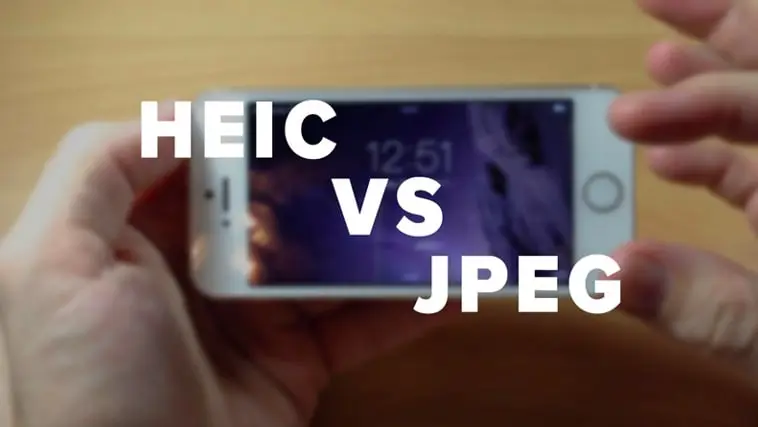
For all the advantages that HEICs offer, there is one major drawback. That is, it is not a universally used file, and only Apple has chosen to use it. This means that if you own a device made by a manufacturer other than Apple, there is a possibility that it will not support HEIC and you will not be able to open files that iPhone users have shared with you.
That’s why transferring photo files from iPhone to Android or Windows can sometimes be a problem. Fortunately, phones running newer versions of Android (Android 10 or later) have built-in support for opening HEIC file formats.
On the other hand, Windows does not have native file format support. So, if you want to open HEIC files on your Windows computer, you need to convert them to JPEG or other supported file format first or install the HEIF Image Extensions app from Microsoft Store.
This is because HEIC is better at compressing images. Therefore file sizes may increase when converting HEIC images to JPEG, resulting in more storage space loss.
download: HEIF image extensions (free)
Store more photos and videos on your iPhone with HEIC.

The iPhone does not come with a dedicated microSD slot for expandable storage. This means that the limited internal storage space on your device is all you have. However, this is not the case with some Android phones, and since many phones also have a microSD slot, you can purchase more storage if you need it.
For this reason, Apple needed to find a way to reduce the size of photo and video files on iPhone to reduce the storage space used. As we explained above, HEIC has come to the rescue and is the reason why you will no longer receive those annoying messages on your iPhone about storage space being full.
source: makeuseof

“Unapologetic communicator. Wannabe web lover. Friendly travel scholar. Problem solver. Amateur social mediaholic.”
