What's new in iOS17.3? After Apple released the iOS17.3 update for various iPhone models to update and use, the most prominent feature of this version is protection against stolen devices. Stolen device protection works as follows: You will be asked to scan your fingerprint via Touch ID or scan Use Face ID when you need to access important information on your phone, like viewing a list of saved passwords. If the thief goes to an unfamiliar area and changes the device's password or resets the device, the thief won't be able to do that either. Because there is a time delay feature. Prevent strangers from changing your password by asking us to do Face ID or Touch ID again if you are not the real owner of the iPhone. Unable to access phone data
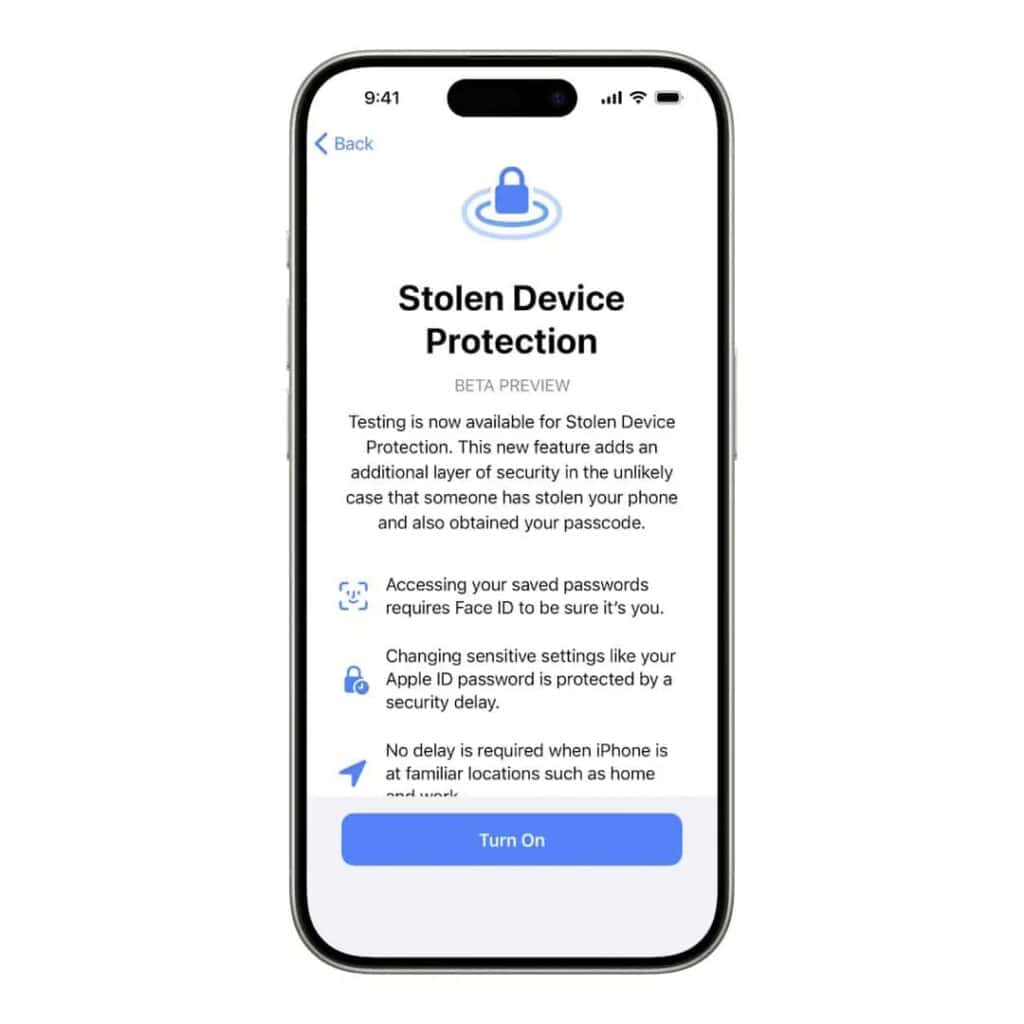
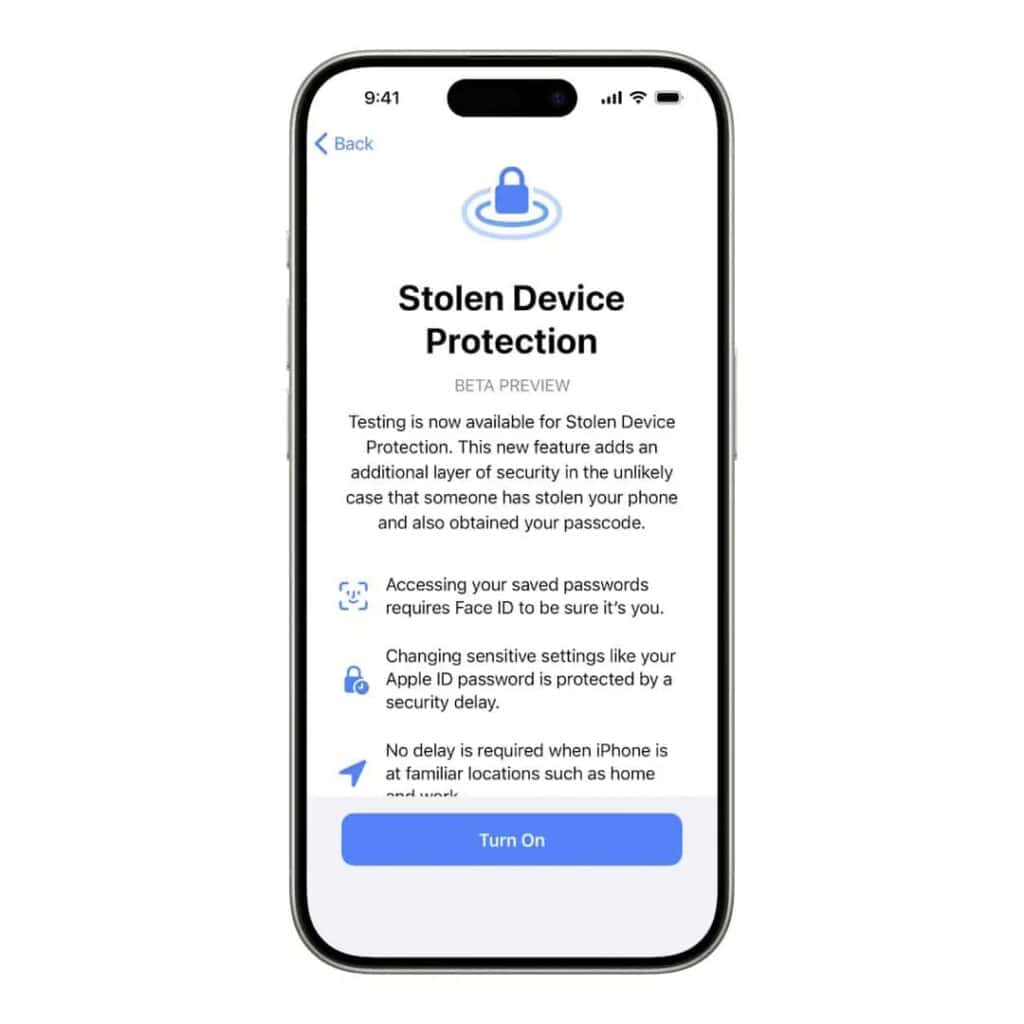
There's also an update to Apple Music, which allows you to create playlists with friends in Apple Music and add emojis to playlists.


For the opening process, protect the stolen device: protect the stolen device:
First you have to update to iOS 17.3.
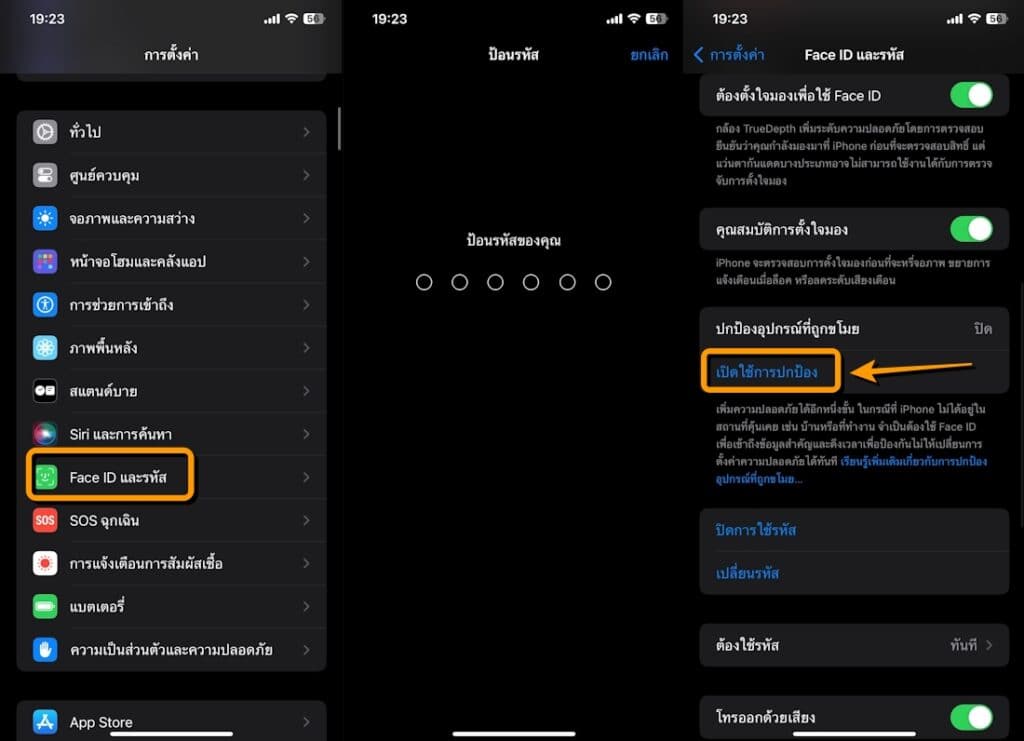
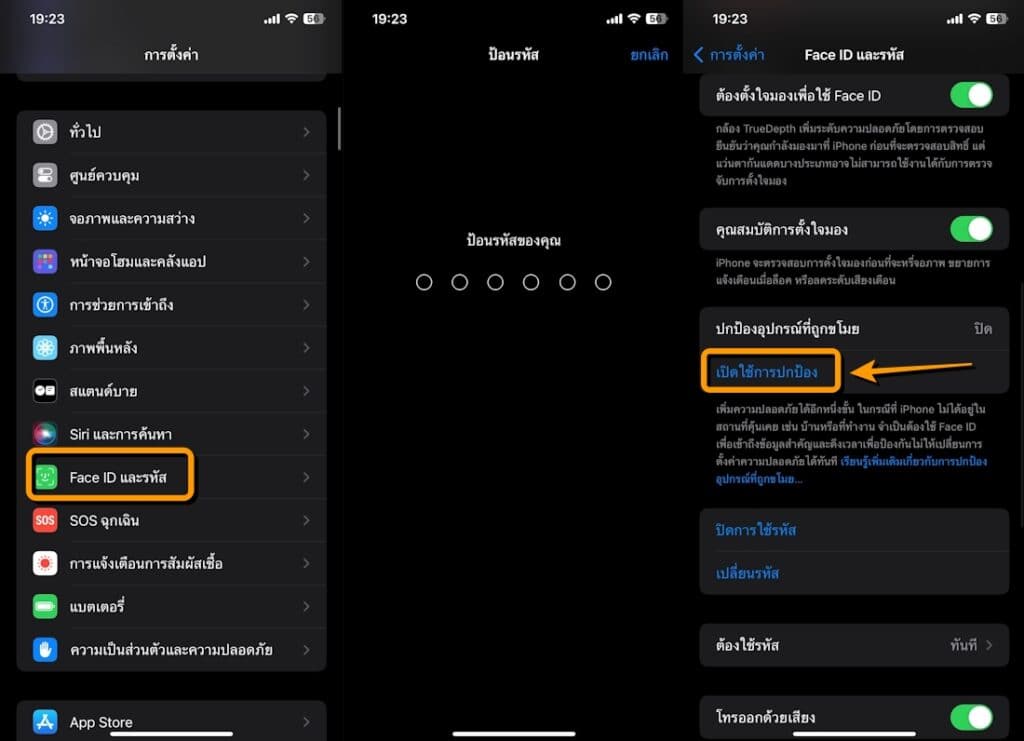
Go to Settings >> Face ID & Passcode >> Enter your 6-digit passcode >> Then tap Enable Security. That's it. When you open it, the results will be as follows
Biometric verification using Face ID or Touch ID
When using Stolen Device Protection and your iPhone isn't in a familiar location, you'll need to verify your identity with Face ID or Touch ID before you can perform certain actions. This includes the following procedures.
- Use the password or passkey saved on your keychain.
- Use your saved payment method in Safari (Autofill)
- Turn off lost mode
- Erase all data and settings
- Apply for a new Apple Card
- View your virtual Apple Card number
- Perform certain actions with Apple Cash and Savings in the Wallet app (such as transferring money from Apple Cash or Savings).
- Use your iPhone to set up a new device (such as Quick Start)
However, you can still use your iPhone passcode to make purchases with Apple Pay.
Waiting time for safety
When Stolen Device Protection is enabled, you may need to wait an hour before using your iPhone to change important security settings with your Apple ID, and if your iPhone isn't in a familiar location. You must verify your identity with Face ID or Touch ID, then wait for the security wait to expire. Then verify your identity with Face ID or Touch ID again to update the following settings.
- Change your Apple ID password
- Sign out of your Apple ID
- Update your Apple ID security settings (such as adding or removing trusted devices, recovery keys, etc.) or recovery connections)
- Add or remove Face ID or Touch ID
- Change your iPhone's passcode
- Clear all settings
- Close search for me
- Turn off the stolen device protection feature.
The security wait may end prematurely after discovering that you have arrived at a familiar location.
If you want your iPhone to be more secure, update to iOS17.3 and turn on the Stolen Device Protection feature on your iPhone as well.
pointing to Macrumors iT24Hrs-S Cover
Read more articles and news on it24hrs.com
What's new in iOS17.3 comes with features to protect against stolen devices.
Don't forget to follow news updates. Tips for good techniques, please follow us.
YouTube it24hrs
Twitter 24 hours
Tik Tok 24 hours
Facebook it24hrs

“Unapologetic communicator. Wannabe web lover. Friendly travel scholar. Problem solver. Amateur social mediaholic.”
